Microsoft Outlook Time Management Tips for Legal Professionals
January 26, 2024
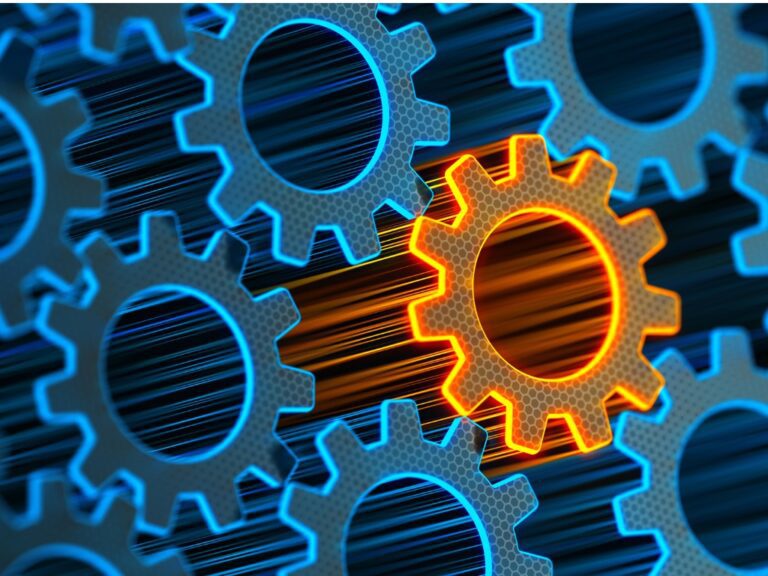
In the demanding environment of a law firm, where constant interruptions and looming deadlines are the norm, effective time management is paramount. Here are three valuable tips tailored for legal professionals using Microsoft Outlook, highlighted by Danielle DavisRoe at Attorney at Work.
The first strategy addresses email overload. By turning off email notifications, legal practitioners can reclaim control over their time. The recommended approach involves intentional and scheduled email checks, employing the “Four Ds”: delete unnecessary emails, delegate tasks appropriately, do quick tasks immediately, and delay longer tasks by adding them to a to-do list.
The second tactic advises against using the inbox as a task list, a common pitfall in legal practice. Instead, the suggestion is to leverage Microsoft To Do, seamlessly integrated with Outlook. Legal professionals can efficiently organize tasks by dragging and dropping emails, fostering a more structured and task-oriented workflow.
The third strategy targets the need for focused work amidst a hectic schedule. By blocking off dedicated time in the calendar, legal professionals can proactively manage deadlines. Treating these time blocks as crucial appointments with clients involves silencing phones, ignoring emails, and creating an environment conducive to concentrated work. DavisRoe recommends using color-coded categories in the calendar to differentiate focus blocks from actual meetings.
For law firms seeking to optimize productivity and navigate the complexities of daily tasks, these tailored tips offer practical solutions within the familiar Microsoft Outlook environment.
Get the free newsletter
Subscribe for news, insights and thought leadership curated for the law firm audience.




